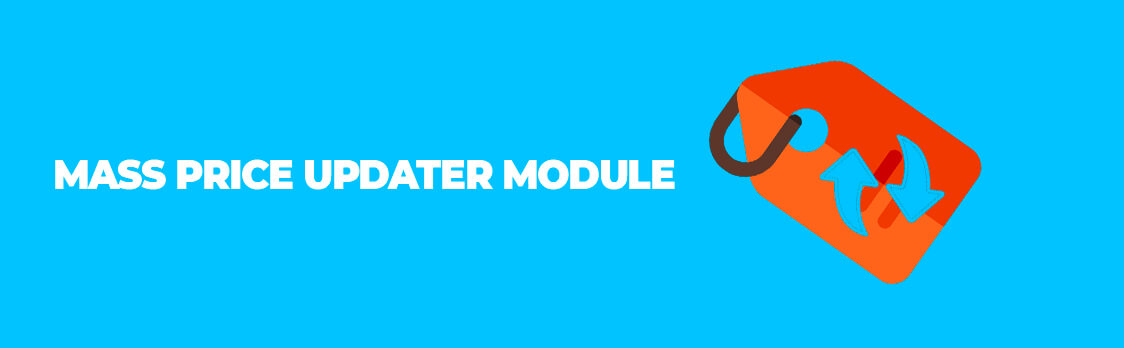
Module features
- To access the backoffice as administrator, click on the menu "BACKOFFICE" and enter the following data:
- USER: demo@demo.com
- PASS: demodemo
- You can update product prices, combinations and specific prices, all of these update options, which consist of many configuration possibilities such as: Update prices for certain categories, certain manufacturers and/or suppliers.
- You can update the base price, wholesale price or eco-tax.
- Prices can be set to increase or decrease.
- Prices can be a fixed amount or a percentage.
- Finally, there is a test mode for testing before using the real mode.
- Prices can also be updated via local CSV upload, which has multiple configuration options, such as: the update mode (ean13, reference, supplier reference or product id), the price to be modified (base price, wholesale price, specific price or eco-tax), the delimiter used in the csv, etc...
- Finally, prices can also be updated by remote CSV, which also has multiple configuration options and configuration options to be able to connect remotely.
